How do you join the virtual queue for rides at Disneyland? Currently Mickey and Minnie’s Runaway Railway requires a virtual queue in order to ride at Disneyland. Here is your complete guide with step by step instructions on how to join the virtual queue. These instructions originally were written for Rise of the Resistance which no longer uses a virtual queue, but the instructions apply for any attraction that requires a virtual queue.
Virtual queue: How to join
There are TWO chances to join the virtual queue and get a boarding group for Mickey and Minnie’s Runaway Railway (MMRR). First try at 7 a.m. and then at 1 p.m. if you didn’t get one earlier. An hour prior to each virtual queue going live guests will have a chance to confirm your party. In other words you can select who will be joining you on the ride.
- Guests with a valid ticket and theme park reservation who will start their day at Disneyland park will be able to access the virtual queue system and check for an available boarding group starting at 7 a.m. on the day of their park reservation from the comfort of your home, hotel room or wherever. Guests will need to have their park tickets linked to their Disney account.
- To access the second virtual queue at 1 p.m., guests must have a valid ticket and park reservation, and have entered Disneyland or Disney California Adventure with a Park Hopper ticket before 1 p.m. Guests beginning their day at Disney California Adventure Park may then enter Disneyland park with their Park Hopper ticket after 1 p.m. for their boarding group.
Down below I will go step by step how to join the virtual queue and get a boarding group. If you don’t get in a boarding group you can’t ride unless you want to pay an extra fee. For a fee you can purchase an Individual Lightning Lane. Read more about how to do that on this post.
Download the Disneyland app!

First step you must download the official Disneyland app. Do this before you arrive and create an account if you don’t already have one. Next scan your park tickets into the app for everyone in your party. Then have everyone else link all the tickets in their device on the app too. This is the only way to ensure the same boarding group for everyone in your party. Link all your tickets before your trip. See further below how to link tickets in the app if you need help.
Helpful tips to get a boarding group!
Now from anywhere your hotel, house etc. you can try and get a boarding group in the app. First make sure you have the latest version of the Disneyland app. Close out of all the other apps on your phone. Make sure you’re on reliable Wifi (not all hotels have the best). Log into the app around 6:50 a.m. and on the home screen find virtual queue as shown in the photo below. Click “Join Virtual Queue.”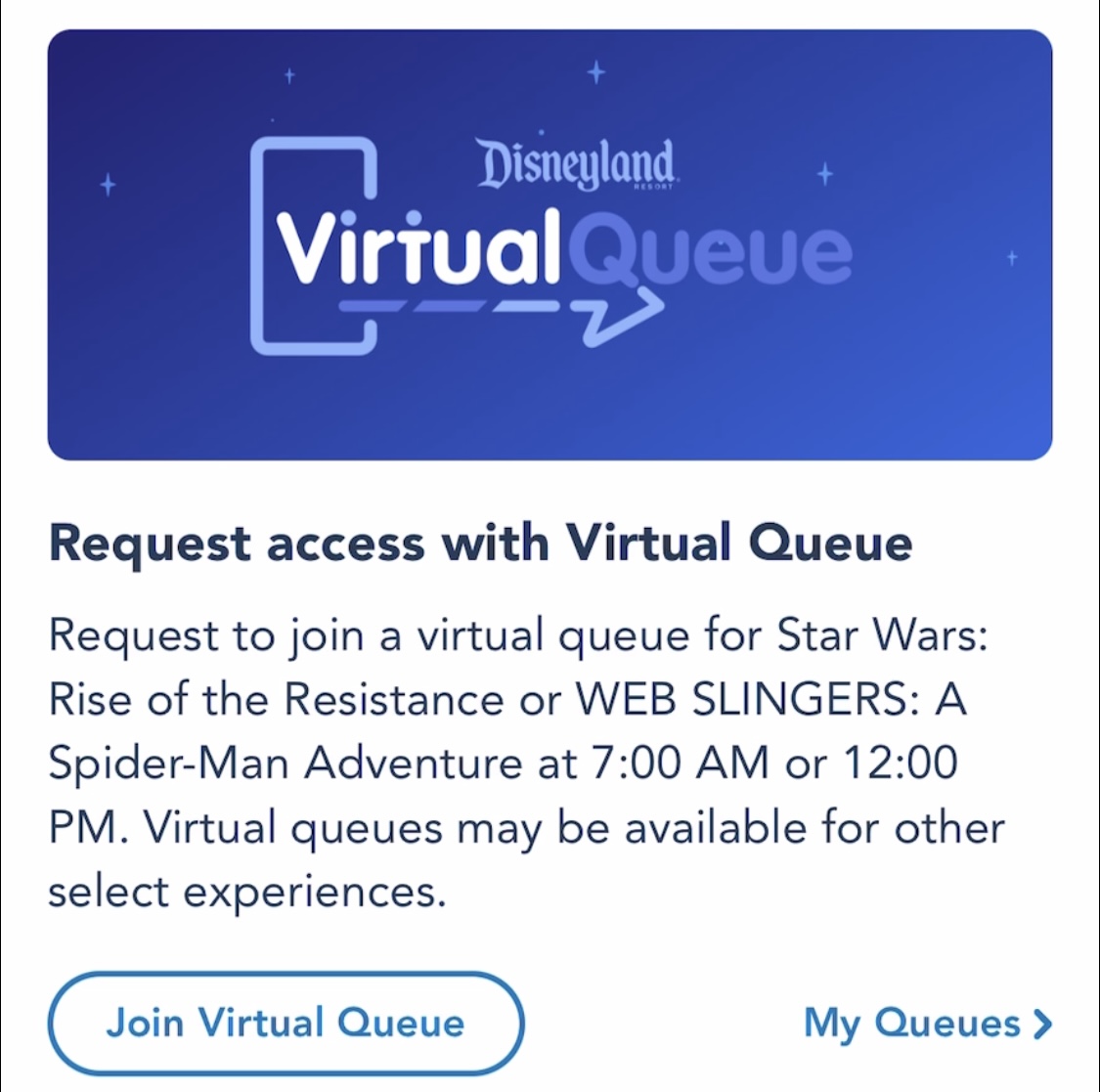
Next you will be asked to “Confirm Your Party” click on the blue button and follow the instructions. This is where you double check that everyone you want to go on the ride with you is included in your group. Click “Change Party” to add or remove anyone as needed. Do all of this and get ready for the count down at 6:59 a.m.
Note: the 7:00 a.m. boarding groups are only for guests starting their day in Disneyland. And you can only try if you have a ticket and reservation for the day. From here, it’s kind of like the lottery, a game of chance. Whoever has the fastest fingers and secures a boarding group faster gets on the ride. Have the screen below ready and open in the app.
At 6:59 a.m. use a clock to count down the seconds. You can use a world clock (just google world clock if you don’t have something with seconds) but have a second hand counting down. Have someone count down the seconds and at 6:59 and 59 seconds refresh the screen or click the Refresh button. It all goes very quickly at this point. Right in the same spot where you clicked Refresh just keep clicking. You’ll see a blue “Join Virtual Queue” button. Don’t stop to read anything on the screen just click that blue button as fast as you can. And hopefully this is what you see next in the app, your boarding group number and an approximate time you have to wait.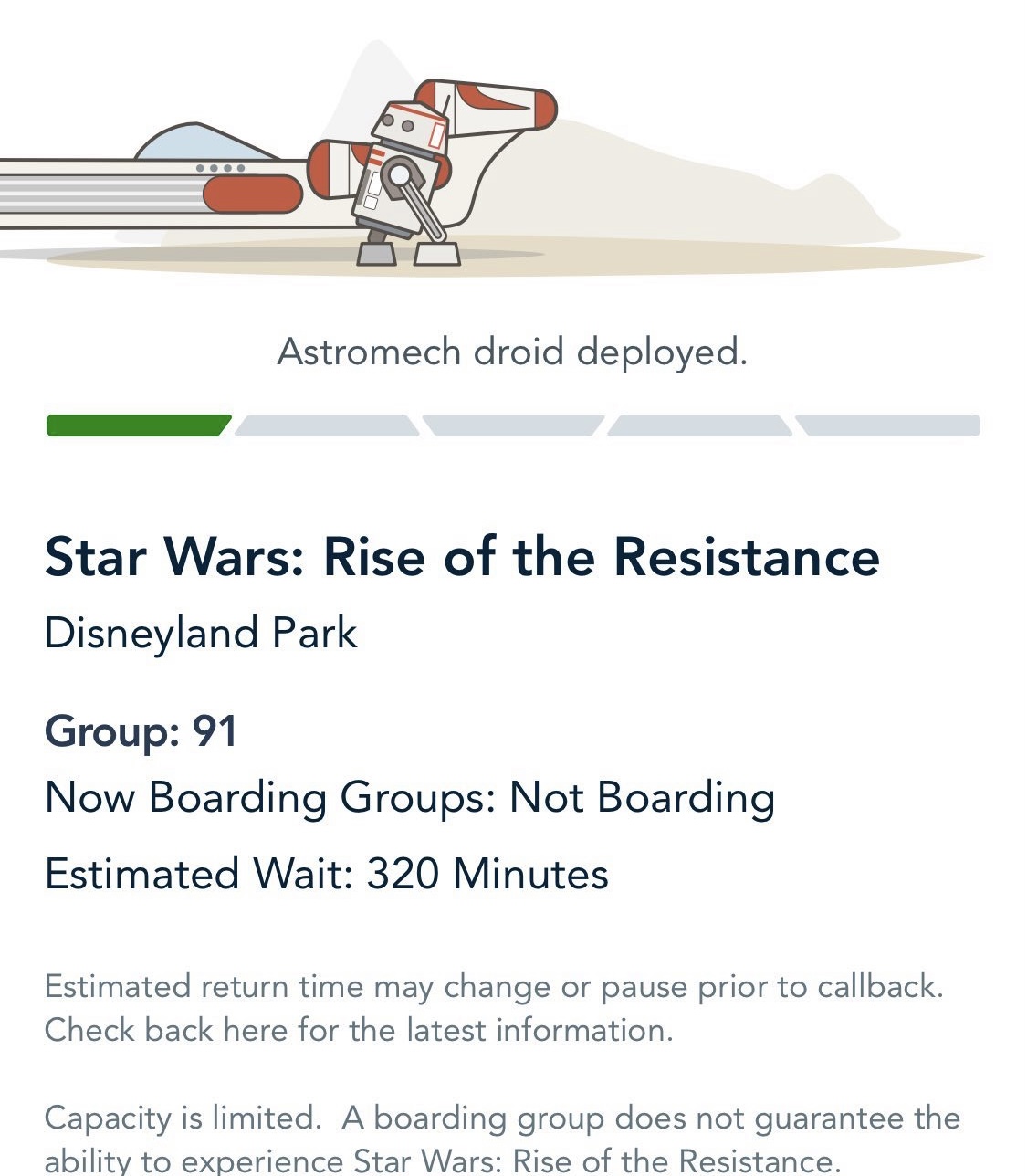
How to link multiple tickets to your Disneyland app?
To link other tickets in your app go to the 3 lines in the bottom right corner of the app on the home screen. This is what it looks like in the app.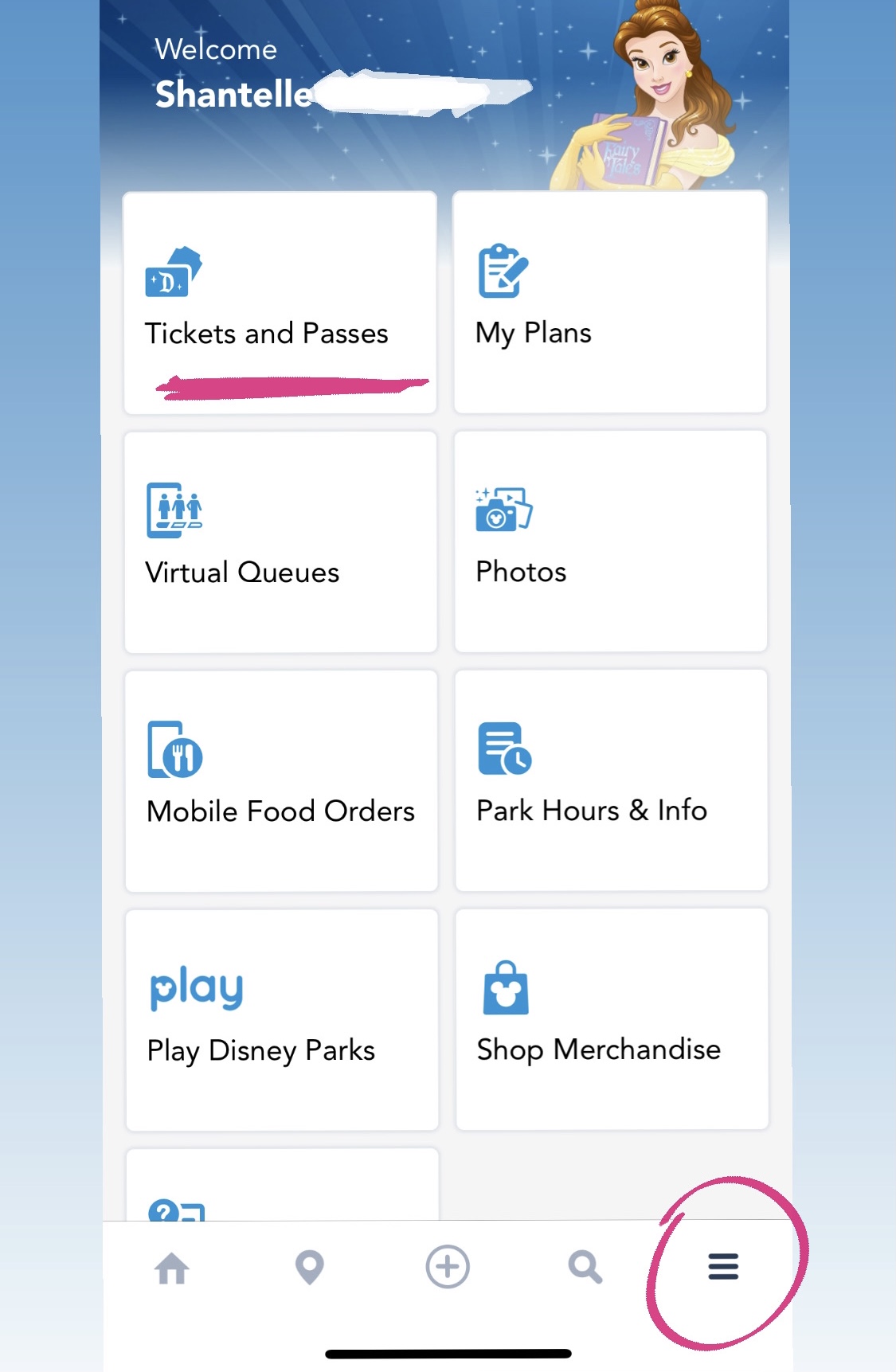
Virtual queue now what?
Once you have been assigned to a boarding group, which is really a virtual queue it’s not a physical line, then you can enjoy the rest of Disneyland. You can even hop over to DCA if you have a park hopper ticket (after 1 pm at this time) or go back to your hotel until it’s your turn to ego on the attraction.
You will receive a push notification in the official Disneyland app when your boarding group is up.
After you are notified that it’s your boarding groups time you will have 1 hour to make your way to the ride. No need to hop out of a line you’re currently in. The app will tell you what time you have to return to board the ride.
Frequently Asked Questions below?
What if I didn’t get a boarding group at 7:00 a.m.?
There is another chance to join the virtual queue. There is a second opportunity to try and get a boarding group at 1 p.m. In order to try you must be scanned into either Disneyland or DCA and try again for a boarding group. You can only try and join at 1 p.m. if you weren’t able to get one at 7 a.m. In other words you can only ride once per day.
What if I don’t have a smart phone?
If you don’t have the app you can still join a boarding group. Look for guest services kiosks and ask a cast member for help. A boarding group may be obtained with your park ticket. But if you have a phone and can download the app this will be the fastest option.
Am I guaranteed to go on the ride if I have a boarding pass?
No you are not guaranteed. It just depends on if the ride has and break downs, how fast they move people through the queue and stuff like that. So just keep watching the app to see what boarding group they are on and hopefully you get to ride.
Can you leave Disneyland and go to DCA or somewhere until your boarding group is called?
Yes once you have your boarding group you can go wherever you want to wait. You could even go back to your hotel.
Is DAS offered for this ride?
Yes you must join a boarding group after you enter the park just like everyone else. Then once your boarding group is called you can go to the attraction and let the cast member know you have DAS.
Can you pick the time for your boarding group?
No you are assigned a group, not even a time. They are assigned in the order you join a group in the app. You will only be give a boarding group number not a time to return. You can watch in the app to see what boarding group number they are on to get any idea of when your group might be called. Once you get your push notification you have 1 hour to get over to the ride.
If multiple people in your group are trying to join a boarding group can you all get one?
No, once someone in your group joins a boarding group for your group then the others will get an error message that says “You’re already in a boarding group.”
Can you ride the attraction more than once in one day?
No, at this time you are only allowed on the ride one time per day.

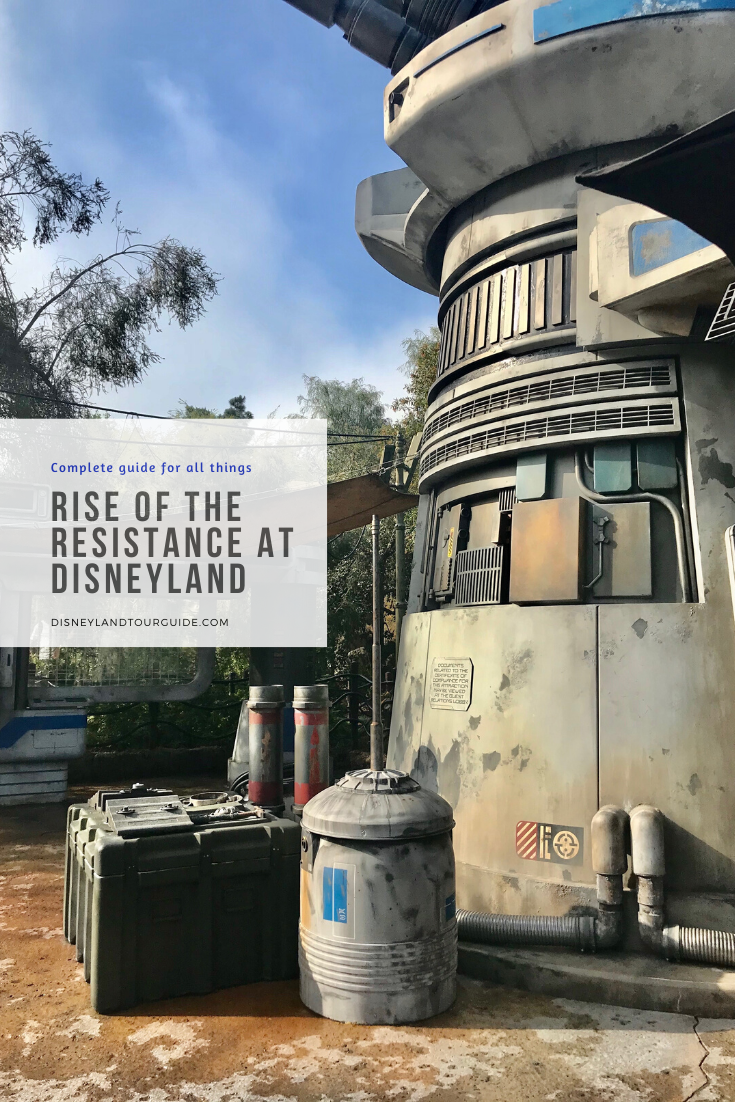
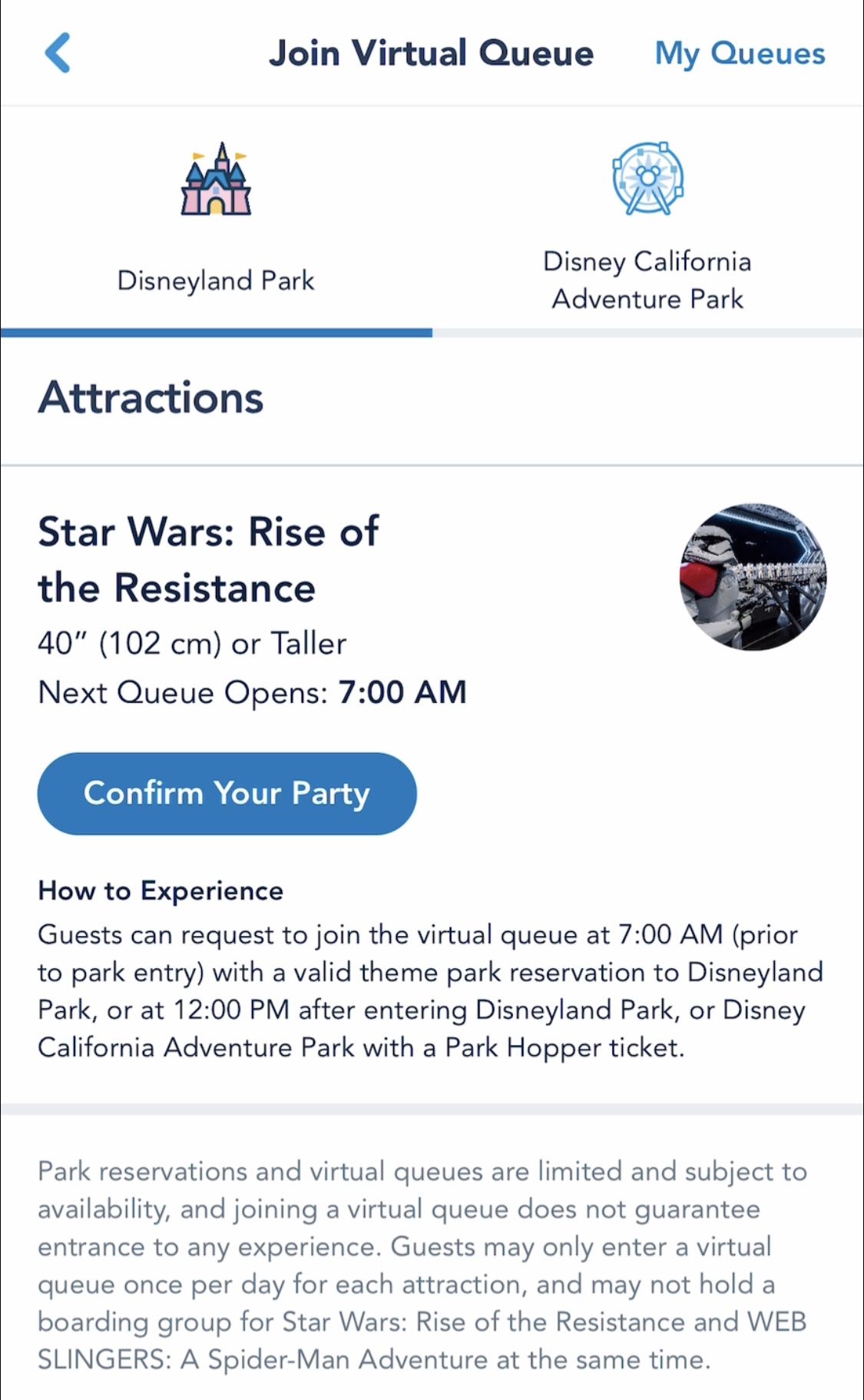
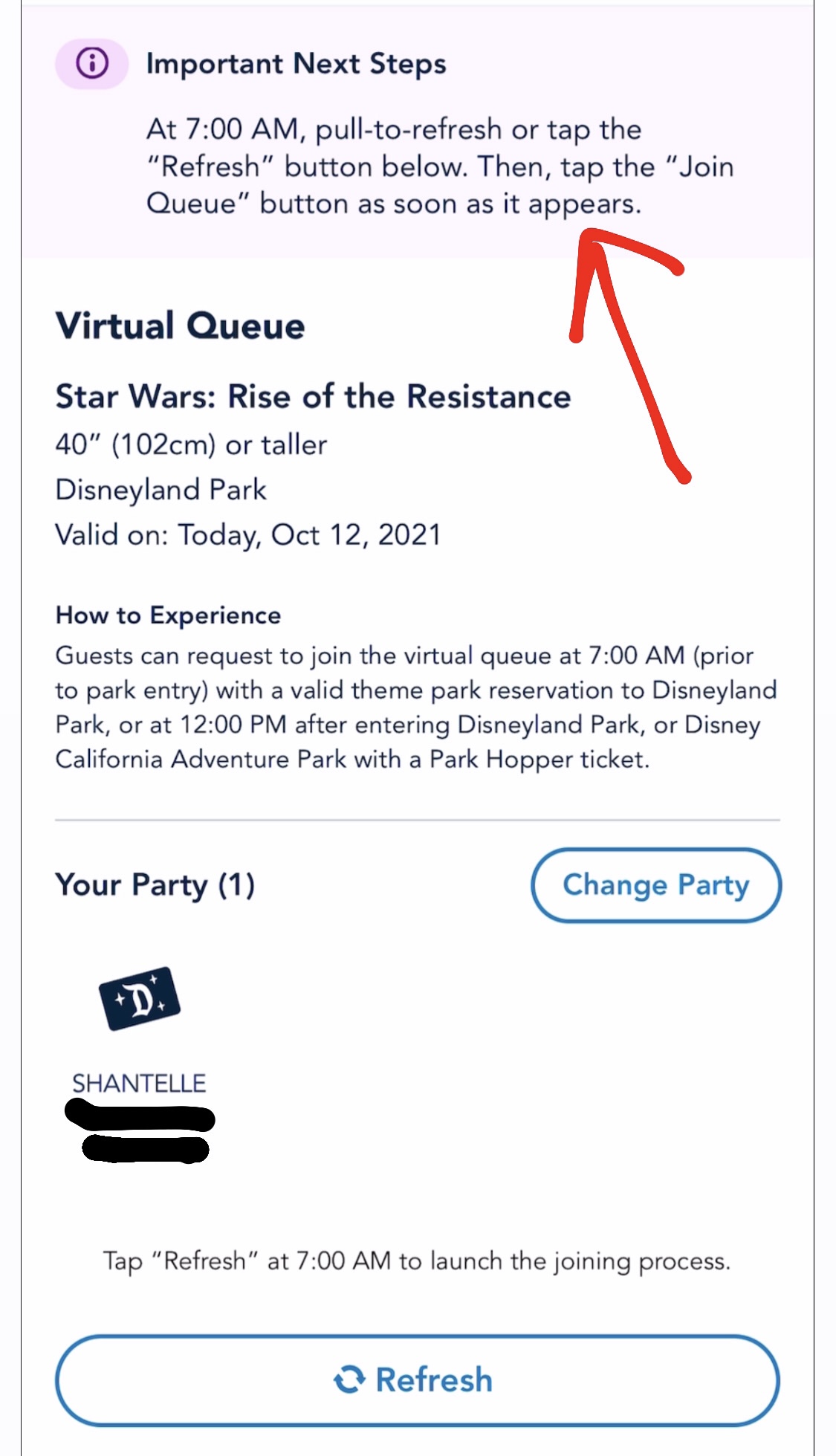
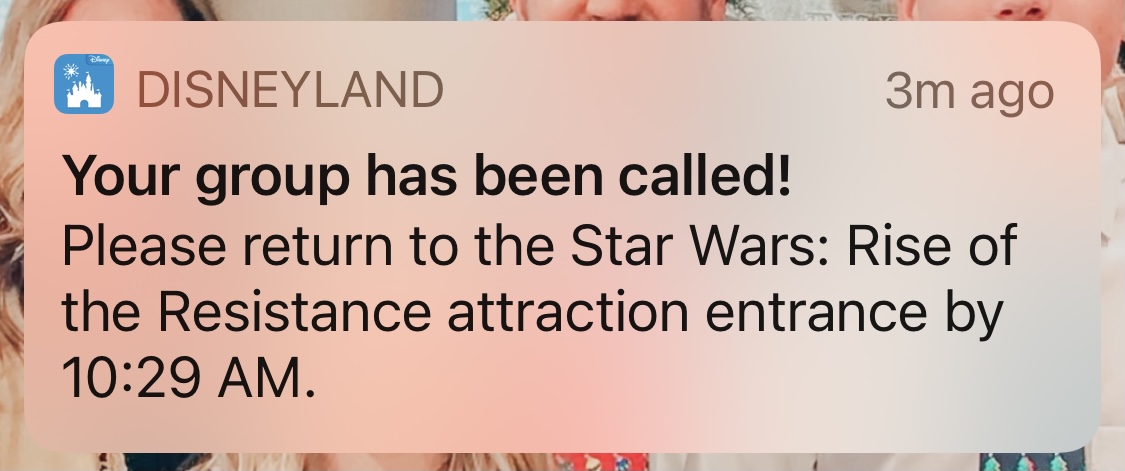
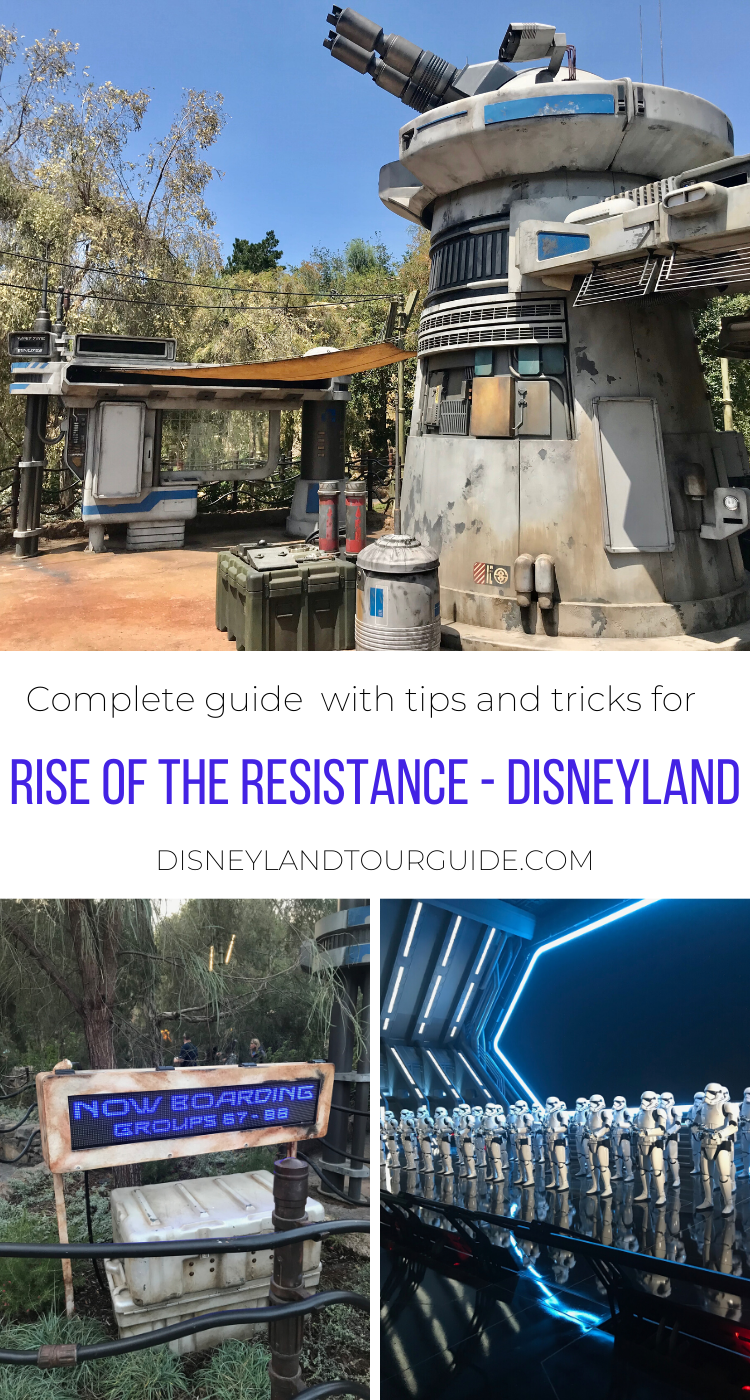


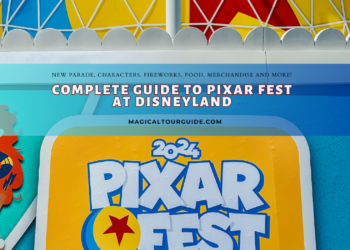











My almost 3 year old fits the height requirement, but won’t have a ticket. How do I add him to boarding group or will they just let him on?
They will just let him on since he doesn’t need a park ticket.
Sorry to bug I just want to make sure I have it 100% right. In order to join a group you have to be physically there and scanned in? If we were running late we wouldn’t be able to do it from the parking lot or anything?
Yes that is correct. You have to physically be scanned into Disneyland.
Thank you!
May I ask what DAS is?
Disability access
What is the first boarding time for Rise? If we were so lucky to get 1st boarding we’d have to be close to the entrance at park opening.
You have an hour to get to the ride no matter when your boarding group is called. They start boarding groups when the park opens.
If the park opens at 8am but the parking doesn’t open until 7am and we aren’t staying at an area hotel, what is your recommendation for trying to get a boarding group at 7am? We wanted to be parked and in line by 7am, but I don’t know how that will be possible now. I suppose we could at least arrive early and go eat someplace nearby.
Getting a boarding group at 7 a.m. only takes a few seconds. So pull over wherever you are and log on and take care of that. If the parking lot is not open just pull into a gas station or something. The parking lot has been opening earlier but it’s not consistent.
Do we need to obtain a DAS pass or will just having the wheel chair suffice? If we need one, where do you get it?
You have to get a DAS pass from guest services kiosks. There are several in the park look in the app under guest services to locate them. Or ask a cast member. You don’t have to wait at City Hall.
Once you are actually in a physical “line”, what is the average wait time?
It can be 15-30 minutes on how many people show up for the their boarding group at the same time. But also today they started testing a stand by line and no virtual queue. So make sure you check the app on the day you go in the morning.
Boarding Groups for RoR and Webslinger have been discontinued. . .
They are not discontinued. They will utilize them still from time to time as needed on certain days. You are encouraged to check the app throughout the day for attraction status.