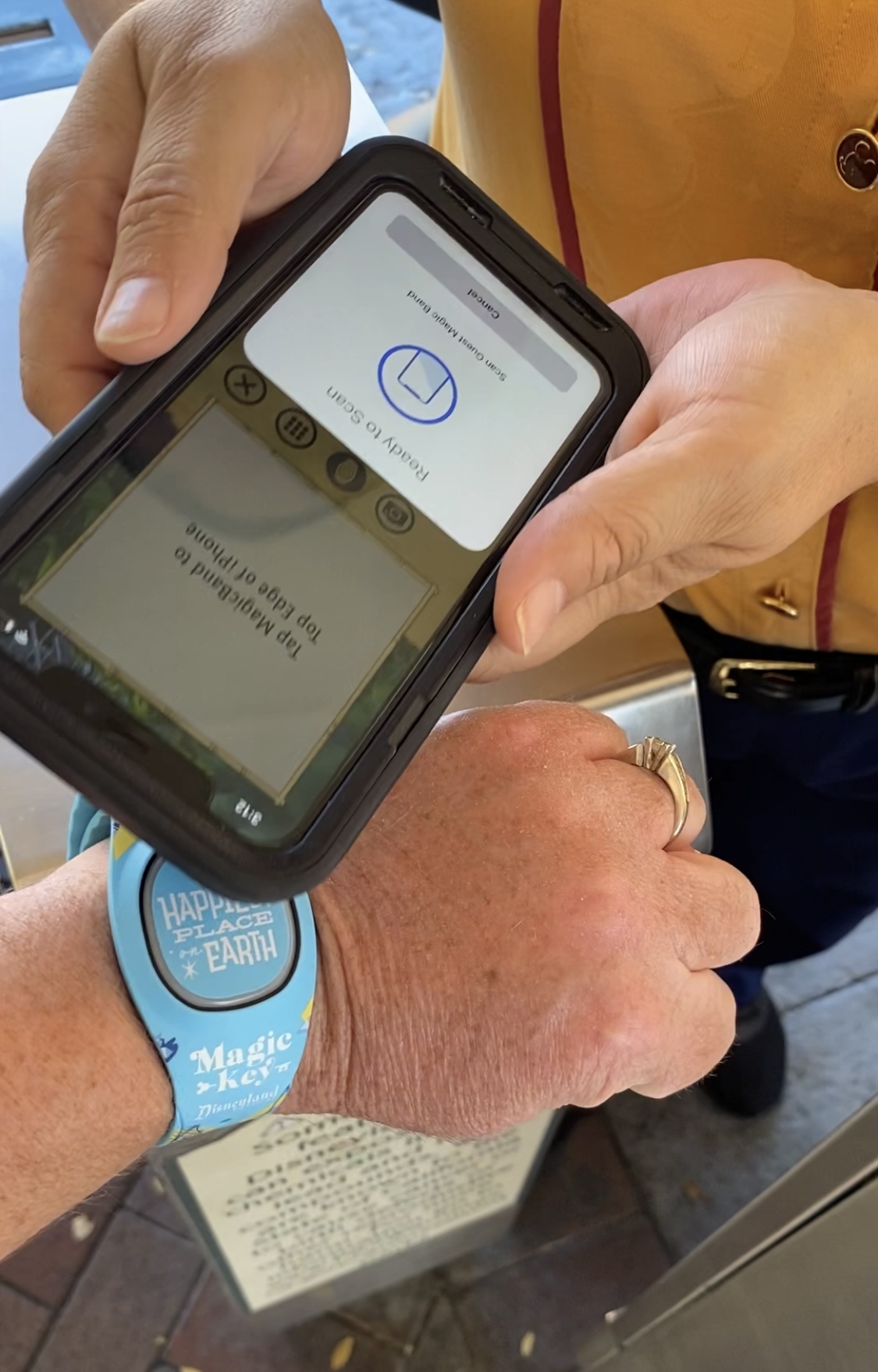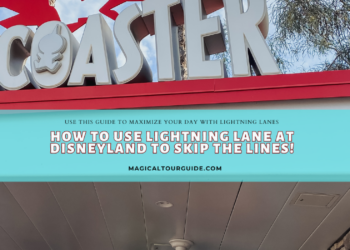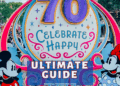MagicBand+ is now available at the Disneyland Resort. Use it to enter the parks, check in at Lightning Lanes and more. I have used the new MagicBand+ at the Disneyland Resort and have some more detailed information for you. I will answer all your questions about this new feature as well as discuss if it’s necessary for your trip.
What you can do with your MagicBand+
The NEW MagicBand+ lets you easily enter the parks (with valid admission and reservation). You scan your band and voila you are admitted into the park. No more getting your phone out and opening up the app and scanning your ticket. It’s very convenient and super slick. Now we just need a separate entrance for MagicBand+ users (hint, hint Disney)!
The MagicBand+ enables you to check in at Lightning Lane entrances with the tap of your band (separate valid Lightning Lane entry required). You still select your Lightning Lanes using the app. But when you get to the entrance of the attraction you use your MagicBand+ to scan into the attraction rather than using your phone. Again this saves time and it’s quick. Each person scans their own MagicBand+ to get on the ride if you’re in a party with multiple people.
The bands gives you an enhanced experience during certain shows. MagicBand+ features all new color and pulses with haptic vibrations during World of Color, Fantasmic! and other select nighttime spectaculars like fireworks! I enjoyed watching World of Color with my new MagicBand+. It added a new element of entertainment to an already fantastic show!
Your MagicBand+ also adds a surprising and magical color affect after you get off certain attractions like Soarin’ Around the World, Haunted Mansion, Buzz Lightyear and WEB Slingers.
Another great time saver is with the PhotoPass photographers. You don’t need to get out your phone and open the app for the photographers. You can link your Disney PhotoPass photos to your account with just a tap of your band.
Let MagicBand+ be your guide to seeking virtual bounties hidden across Black Spire Outpost during Star Wars: Batuu Bounty Hunters. This is like a fun game you can play in Galaxy’s Edge. Tap your MagicBand+ at the kiosk located across from Ronto Roasters. You’ll be shown a photo of whoever you’re on the hunt to find. It’s kind of like a hot potato/cold potato game. Your MagicBand+ lights up green as you’re getting closer to your target and lights up red as you get further away. Once you find your target your band will flash purple and don’t forget to collect your credits from the Guild Master.
How to link your MagicBand+
Use the Disneyland app to help you set up your MagicBand+ and link it to your Disney account. Click the 3 lines in the bottom right hand corner. Then you will select MagicBand+ in the app and follow the instructions. If you need help you can ask a cast member at one of the Guest Services kiosks in the parks. Reminder to sync your MagicBand+ to your bluetooth on your phone as well.
Does everyone need their own MagicBand+?
If you want the capability of scanning into the parks, Lightning Lanes and more, then yes. Each person will need their own MagicBand to do those things and will link their band to their Disney account. You can’t use one band to scan everyone in like you do with your phone. You can have all the bands for your family on one phone though in your Disneyland app. You will assign each MagicBand separately to each ticket or Magic Key. Then you can make Lightning Lane selections in the app for them but then they can each individually tap their bands to get onto the ride.
MagicBand+ for kids
There is only one size for purchase. If the band is too big for your kids you can make it smaller. There is like a perforation around the band that you pop off to make it smaller. But keep in mind once you make it smaller you can’t go back and make it larger.
Where do I purchase MagicBand+?
Disneyland MagicBand+ designs including exclusive Disneyland Resort designs—are available for purchase in select shops located at the Disneyland Resort with prices starting at $34.99. And right now you can purchase select options at Shop Disney online.
Magic Key exclusives
Magic Key holders are in for a special treat at the Disneyland Resort. You can purchase an exclusive band for Magic Key holders. This MagicBand+ design features a unique light up sequence! Plus you can use your Magic Key discount on the purchase of the new band. This new exclusive design is the one in most of the photos I’ve shown. There is a Magic Key logo on it as well.
Can I use my MagicBand from Walt Disney World at Disneyland?
Yes IF it’s a MagicBand+ device. So if your MagicBand+ has a charging cord (as shown below) and option to charge it’s compatible in both parks. Only MagicBand+ is supported at Disneyland Resort. MagicBand and MagicBand 2 are not supported at Disneyland Resort and cannot be linked to the Disneyland app.
Is MagicBand+ required or necessary?
No you don’t need MagicBand+ to enjoy the parks and get in. This is an added feature to explore the magic at the parks. Kind of like … are Mickey ears necessary, no but so many guests wear them! I feel like if you’re going on a family vacation every few years to Disneyland, then no you don’t need them. It’s a big investment for one trip. If you go frequently though, then this is added fun, but not required to have fun!
Is MagicBand+ worth it?
I can’t really say if it’s worth it since I’m not sure what everyone values. If you want to save your phone battery, convenience at the gates and scanning into rides then yes.
I hope you have found the information about MagicBand+ helpful. For more park tips like Lightning Lane Multi Pass, mobile ordering and rope drop take a look at those posts before your visit.