Everything you need to know about Lightning Lane Multi Pass and Lightning Lane Single Pass at Disneyland formerly Disney Genie+. Here’s your guide with tips to save you time and skip the standby line. I’m here to help you understand how to use it. Plus I’ll discuss the #1 question, is Lightning Lane worth it? And of course I have a FREE printable cheat sheet to help you at the end of this post! Also Disney has a pricey other option to skip the line, Lightning Lane Premier Pass which I will discuss further down. Be sure to watch my How to Become a Lightning Lane Pro video below! This post contains affiliate links which means I make a little something when you purchase tickets through the link with no extra cost to you.
There are two different Lightning Lane options available to purchase in the Disneyland app. You can purchase Lightning Lane Multi Pass and Lightning Lane Single Pass. What is the difference between the two well let me explain more below. To purchase these options you must be scanned into the park. But you can purchase tickets with Lightning Lane ahead of time. If you know for sure you’re going to use Lightning Lane buy your tickets with it before your trip!
Lightning Lane
Purchase Lightning Lane Multi Pass (LLMP) starting at $32 per person per day. That’s the starting price per day, on busier days you’ll see higher prices. Purchasing grants you access to 22 attractions using the Lightning Lane in both Disneyland and Disney California Adventure. Think of the Lightning Lane as the skip the stand by line option to get on attractions faster.
Each person in your party must have Lightning Lane to get on these rides. The following attractions are included in Lightning Lane Multi Pass in Disneyland …
- Autopia
- Big Thunder Mountain Railroad
- Buzz Lightyear Astro Blasters
- Haunted Mansion
- Indiana Jones Adventure
- “it’s a small world”
- Matterhorn Bobsleds
- Mickey and Minnie’s Runaway Railway
- Millennium Falcon: Smugglers Run
- Roger Rabbit’s Car Toon Spin
- Space Mountain
- Tiana’s Bayou Adventure
- Star Tours – The Adventures Continue
AND these attractions in Disney California Adventure …
- Goofy’s Sky School
- Grizzly River Run
- Guardians of the Galaxy – Mission: BREAKOUT!
- Incredicoaster
- Little Mermaid – Ariel’s Undersea Adventure
- Monsters, Inc. Mike & Sulley to the Rescue!
- Soarin’ Around the World
- Toy Story Midway Mania
- WEB Slingers: A Spiderman Adventure
If you don’t have a park hopper that means you can only use Lightning Lane to get on 13 rides in Disneyland and 9 rides in Disney California Adventure. So keep that in mind as you’re deciding if it’s worth the cost and you’re doing one park per day. Use the cheat sheet below to compare rides with and without Lightning Lane in each park.
How Lightning Lane Multi Pass works at Disneyland
You will make one selection at a time in the Disneyland app and use the Lightning Lane (LL) entrance. After you’ve made your first selection you can’t choose another until you either a) go on your selected attraction or b) wait 2 hours. If you try to make another selection too soon you’ll receive an error message. Make note of the time you can make another selection and set a timer on your phone to remind you! You can only use LL Multi Pass once per day per attraction. If you want to ride again you have to wait in the stand by line. For example, you purchase Lightning Lane Multi Pass for $32. You pick your first attraction, say Big Thunder Mountain. You go on that attraction. Later in the afternoon you decide you want to ride it again, you can’t do it again using LL you’ll have to stand in line. You will get the following error message if you try to book the same attraction.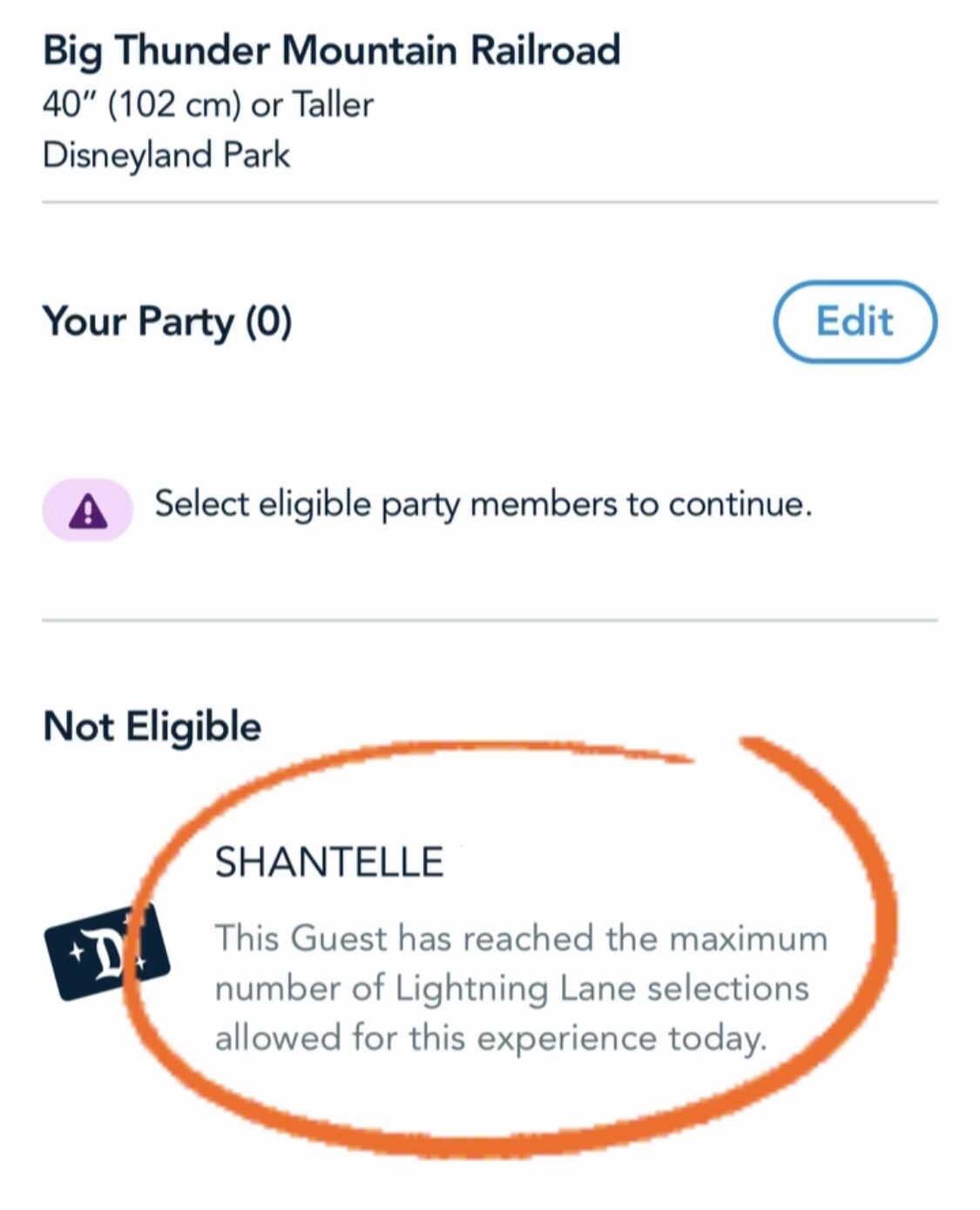
Since each attraction can only be ridden once, I’d recommend you take advantage of early mornings and arrive at rope drop. Do rides in the morning in stand by lines and then use LL later in the day to ride again when the wait time is usually longer. Or use the morning to go on attractions that don’t have a LL option. For a recommendation about what order to do rides in and make the most of your day read these posts for Disneyland and Disney California Adventure.
Tips for selecting Lightning Lane
-Don’t purchase Lightning Lane Multi Pass unless you plan to learn how to use it. You’ll be frustrated and not get on as much as you potentially can. Watch my How to maximize Lightning Lane video before your visit!
-You must be scanned into the park before you can even make your first Lightning Lane selection. Note it works differently over at Walt Disney World. Don’t be confused by the difference in parks. Read here for more Disneyland vs. Walt Disney World differences.
-Select your next LL as soon as you redeem your current attraction. While you’re in line choose your next ride. This will maximize your time and help you make the most out of your day. And if you don’t like the time go ahead and select it, but then try to modify it in the app. Watch this video for further explanation.
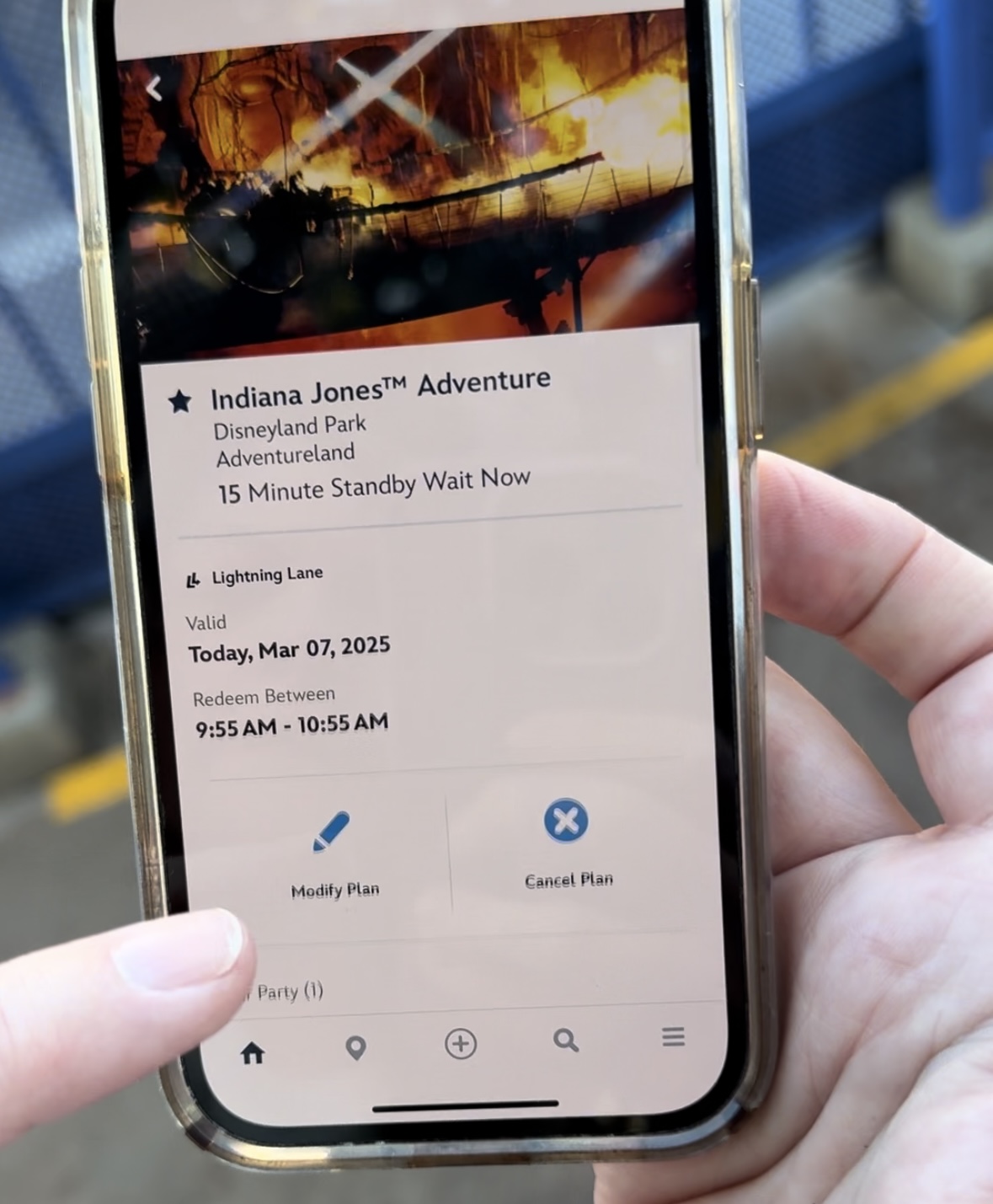
-Rope drop in the morning (watch this video) and use the stand by lines with short wait times. And save your Lightning Lane Multi Pass for later in the day to ride an attraction again when the stand by line is long. I recommend doing all of Fantasyland first thing cause none of those attractions are included with LLMP. That’s one option or go on all your favorite rides with low wait times like Space Mountain, Matterhorn, Big Thunder Mountain, Indiana Jones and Haunted Mansion first thing in that order! Then use LLMP later to go on all of those attractions again!
-To find your next LL ride option and time go to your “Tip Board” then choose your next attraction. It will show you how long the current wait time is and when you can go on it using LL.
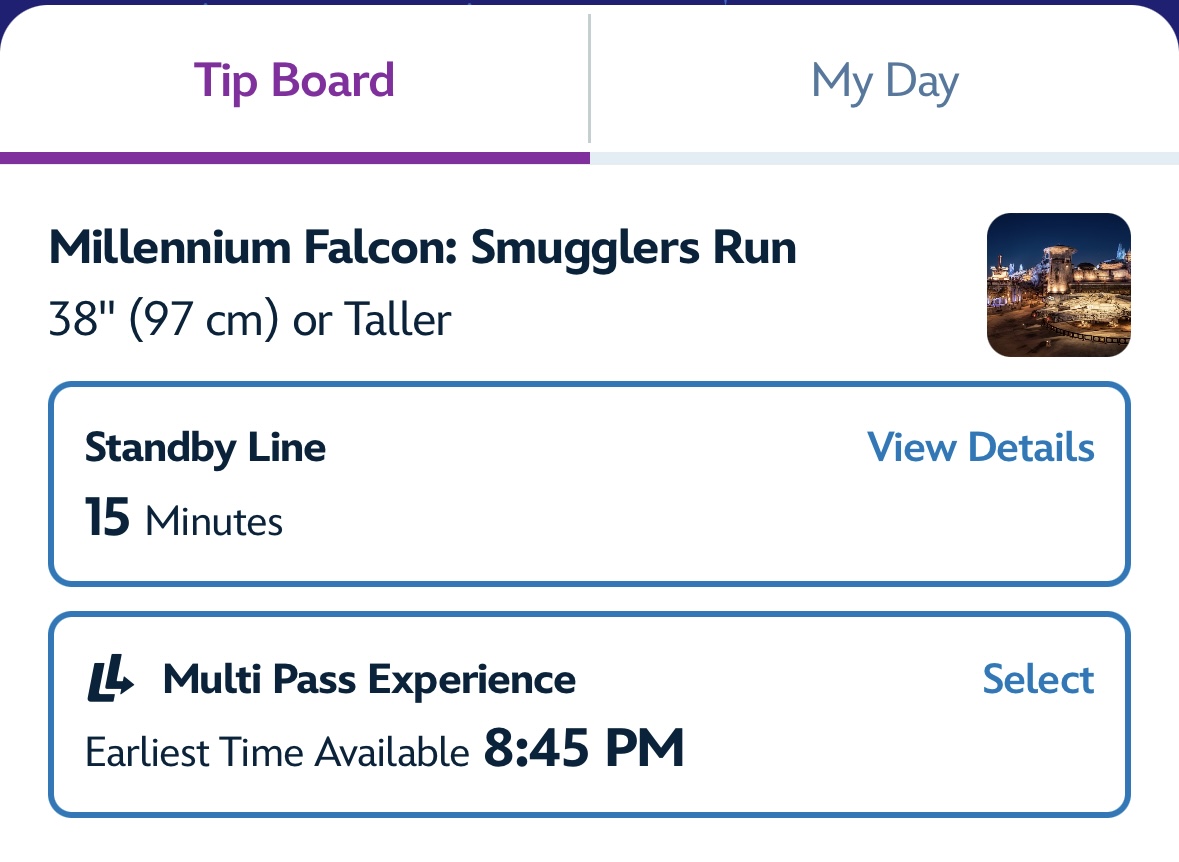
-Then to see what you have booked and return times you will use the “My Day” tab in the app to see your scheduled plans. It shows you the return times for your Lightning Lane selections.
– The return time window is one hour. When you book your attraction it will give you the time. You can arrive 5 minutes before the window or be 15 minutes late.

– If you miss your return time window you can’t rebook. Go into the app and modify your return time before the return window time expires. Then pick a new time so you don’t loose your Lightning Lane.
-If you plan to park hop you can book an attraction using LLMP for the park you’re not in. Just go into your Tip Board and click change park at the top of the page. Then you can make a return time reservation for an attraction in the other park. You don’t have to be in that park in order to book an attraction in that park. It can be tricky to find this for first time users, so I’ve included a photo below to help.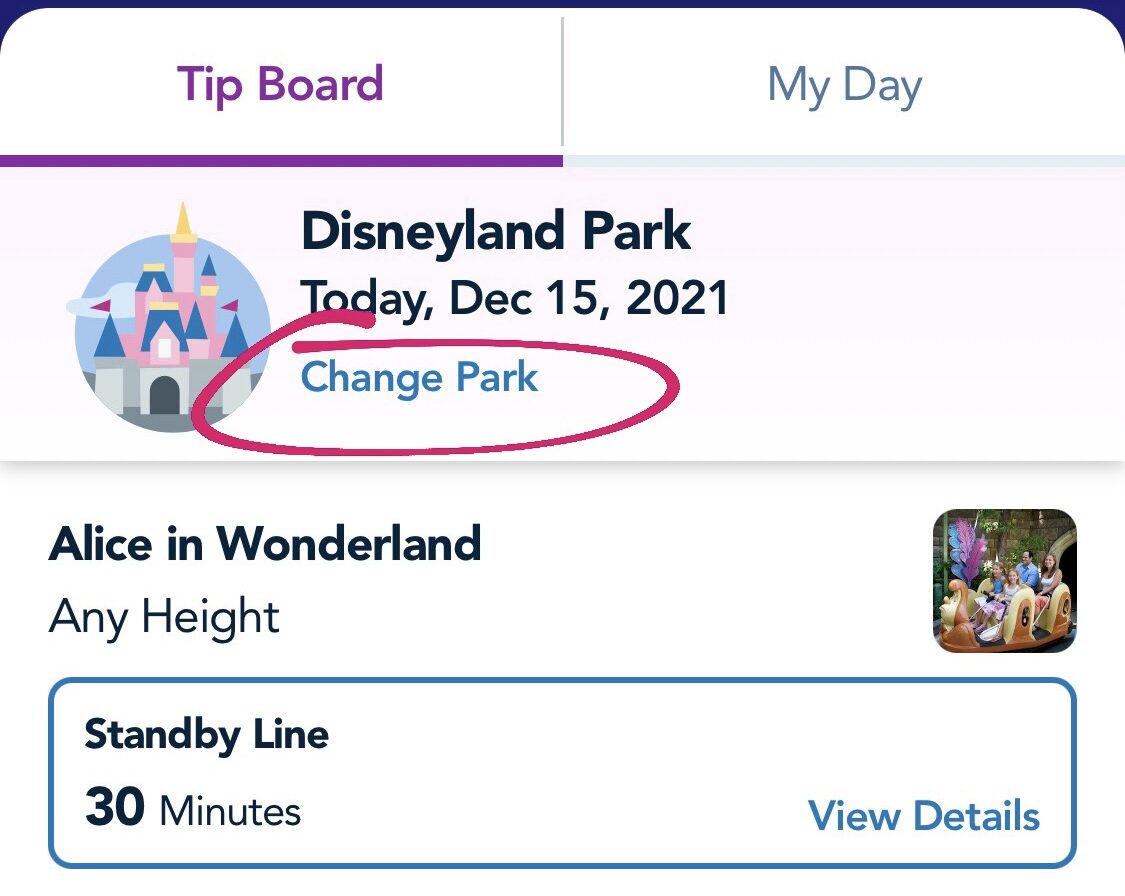
-Play around in the app before your trip. Get familiar with how to locate things. You can look at each attraction and see forecasted wait times as shown below. Become familiar with how to look up information so when you’re there you’re not wasting time trying to figure out how to use the app. Use the app to help you plan your trip!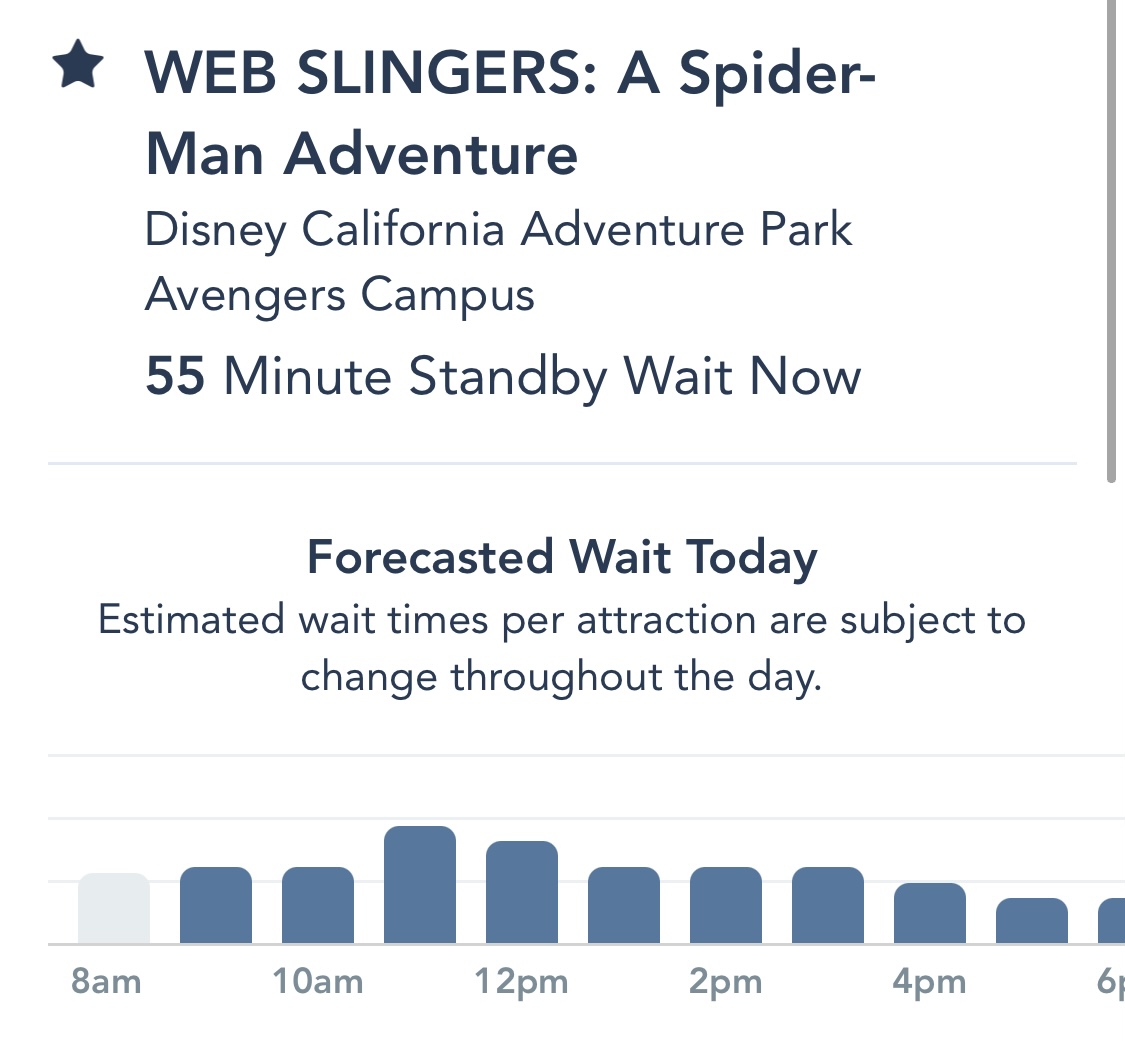
-Bring a battery charger. You’ll use your phone a lot to check wait times, book Lightning Lanes etc. and it drains your phone battery. Here’s the one I recommend.
-Lightning Lane Multi Pass also includes PhotoPass. Take advantage of PhotoPass photographers throughout the parks and capture those memories. It’s also good for photos taken while you’re on certain attractions. You could even just purchase LLMP for one person in your group and only use it for the photos.
Lightning Lane Single Pass
The other option (remember I said there were 2 SEPARATE paid options in the app) available for purchase is Lightning Lane Single Pass. This is like an “a la carte” option offered ONLY at the following attractions in each park.
Disneyland
- Star Wars: Rise of the Resistance
Disney California Adventure
- Radiator Springs Racers
How Lightning Lane Single Pass works
The attractions which have a Lightning Lane Single Pass (LLSP) are not included with Lightning Lane Multi Pass. Think of this as a completely separate option. Pricing for this option will vary by date, attraction and park. I’ve seen them range from $7 up to $25 per person per ride. And to purchase LLSP you’ll use the Disneyland app as shown below.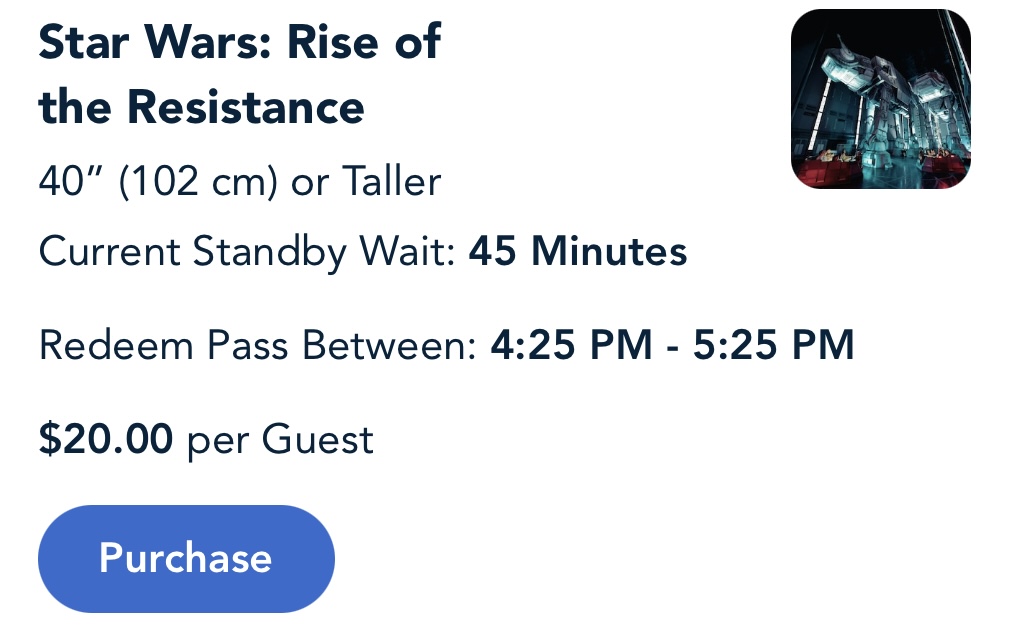
What happens when an attraction breaks down?
If a ride breaks down while you have a current Lightning Lane booked then it turns into a Multi Experience pass. This is what it looks like in the app.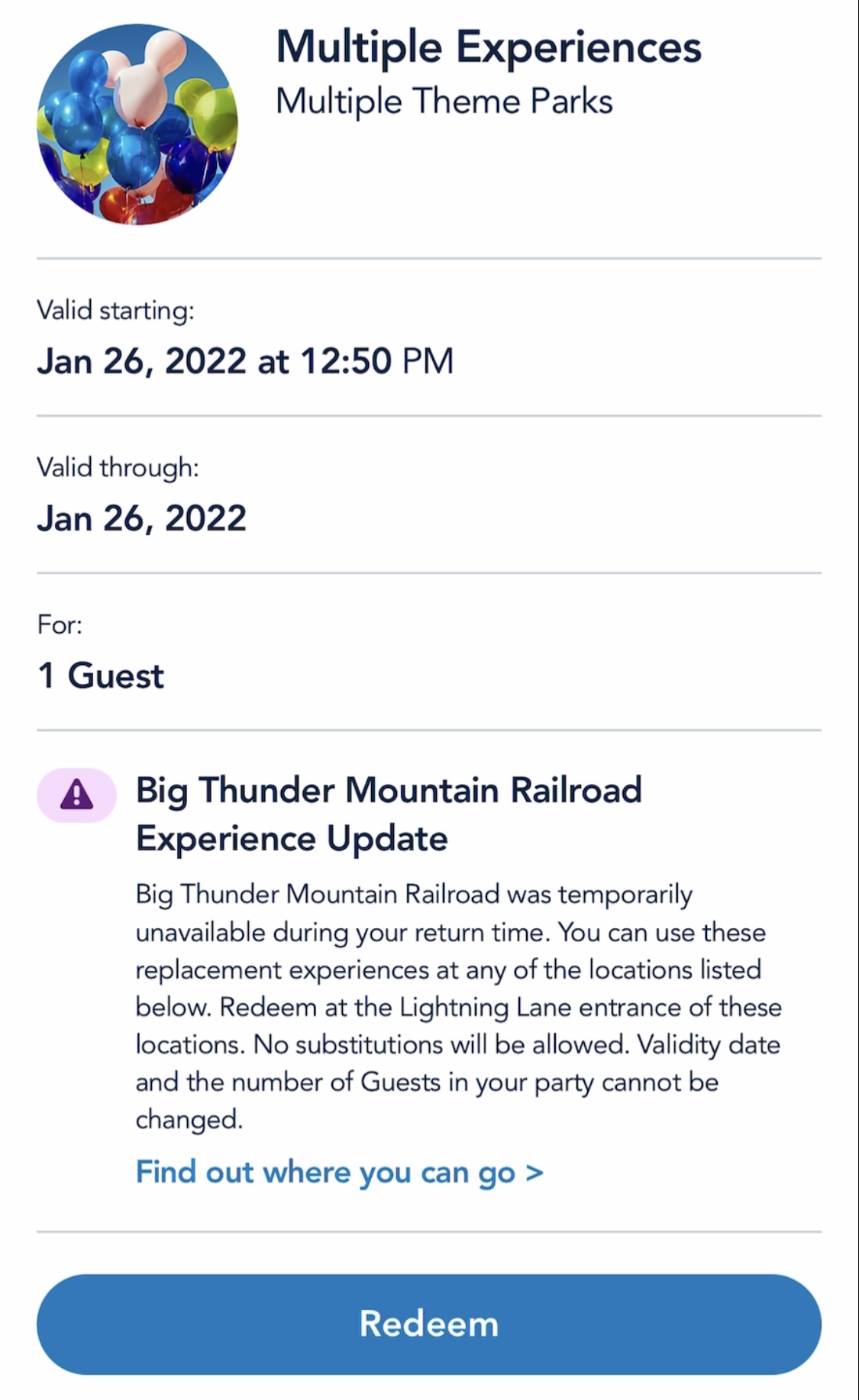
The Multi Experience pass is like a freebie. You can use it to ride the attraction that broke down later or you will see a list of other attractions you can use it to go on. You can use the multiple experience pass to ride one of the LL attractions you have already used since it’s your choice. The other nice thing is you can immediately make another selection plus you get to ride that attraction that went down at another time if it comes back up. You didn’t loose the chance to book it again. I’ve used my Multi Experience pass for a ride that is not even included in Lightning Lane Multi Pass such as Alice in Wonderland.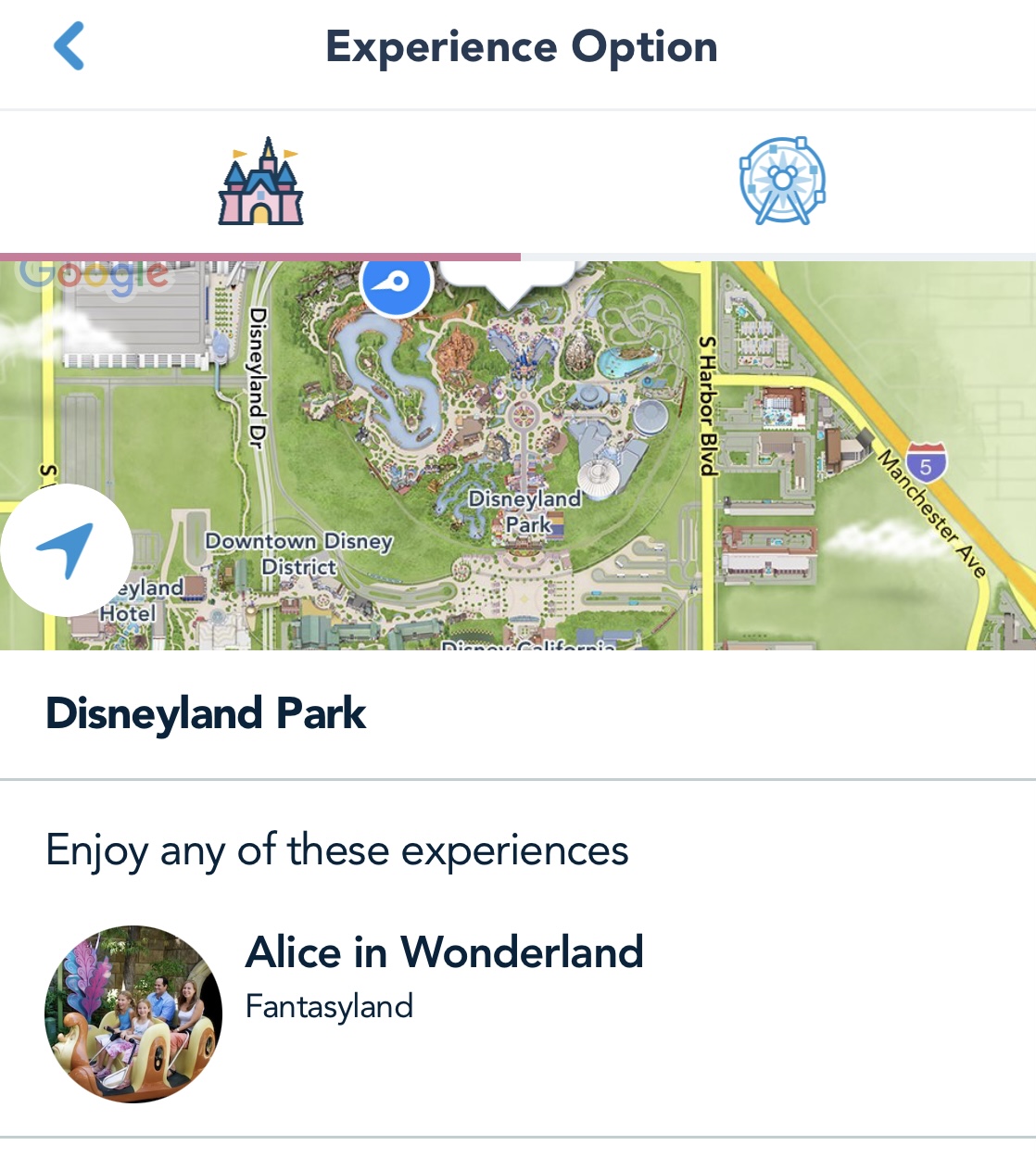
Alice in Wonderland usually has a long wait time so I chose to redeem my pass for that attraction. I entered through the exit and the cast member let me on right away. You could also use it for rides like Pirates, Jungle Cruise, Finding Nemo, Snow White’s Enchanted Wish and more. Just click on redeem to see a list of what you can use it for and a list or what you can NOT use it for.
Is Lightning Lane Multi Pass worth it? Pros and cons
#1 question I’m asked is Lightning Lane Multi Pass worth it? There is no one size fits all answer for this question! Every group situation is different it’s hard to say if LLMP is worth it for you. To help you decide my friends and I did a comparison in the parks on the same day. I purchased LLMP, Ashley purchased LL Premier Pass and Melissa stood in regular lines. We kept track of how many rides we did before lunch, from lunch to dinner and until park close. We share data and real time information that will help you decide what’s best for your group. Watch our video comparison!

Here are some thoughts. Yes it’s worth it if you’re there for only one day and don’t want to waste time in lines. I don’t think it’s necessary if you go often, arrive at rope drop and have a plan like one of the ones I’ve created found here. You don’t have to spend the extra money to have fun. But if you’re going for the first time or you only go every couple years then yes splurge, put it into your budget and buy tickets with LLMP ahead of time. For some people dropping $32 per person per day is no big deal. The decision is easy so yes get it, but learn how to use it effectively.

For those that are budgeting and adding another expense to your day is hard then decide on the day you arrive if you want to purchase LLMP. If the park is busy and you’re wasting lots of time in line then it’s worth it to skip the lines. And it might only make sense to use it on one of the days you’re there like a holiday or the weekend. Check the wait times in the app. If the wait time is longer than you’re willing to wait then utilize LLMP to skip the line like for this one below.
Another option is use it on an as needed basis. You may just splurge on one ride of Radiator Racers because it’s the end of our trip. Or because you only go to Disney every 5 years and it’s better than waiting 90+ minutes in line. And for some it’s worth it to spend the extra money to skip the long Radiator Springs Racers line with a toddler.
On a busy day LLMP is worth it to get on all the rides on your list. On a slower day it may not be worth it because the regular lines move fast enough!
To help you decide if you should purchase and use Lightning Lane Multi Pass, I’ve created a comparison list of rides. You can see all the rides in each park and which ones have Lightning Lanes and which ones are stand by only. Use this FREE printable to see all the rides in one place and decide which rides you plan to go on during your trip. Compare the number of rides that require the added cost of LL to the ones that don’t. Decide if you’ll benefit from purchasing LLMP to help you skip lines and get more done! To print this helpful planning guide click here.
Tips for shortest wait time in lines if you’re NOT using Lightning Lane Multi Pass
-Don’t want to pay extra for top attractions you can still arrive at rope drop and hit those big ticket rides with minimal wait times. Take advantage of those prime early morning hours when less people are in the parks. Watch my rope drop strategies video for more help and tips!
-Hop in line for an attraction during the fireworks when the lines typically are shorter.
-Plan a trip in the middle of the week when it’s not as busy. Check the crowd calendar!
-Utilize single rider, for list check here.
-Use one of my 1 day touring plans here for Disneyland or here for Disney California Adventure. These plans will help you make the most of your trip and get on all the rides you want!
What is Lightning Lane Premier Pass?
If this is all too complicated and you just want to skip the line without needing to book anything Disney has a pricey offer for you. Lighting Lane Premier Pass allows a one-time entry to each available Lighting Lane experience into both parks. Want to see how it compares to Lightning Lane Multi Pass on the same day in the park watch here.
How it works…
- Get one-time entry to each available Lightning Lane attraction (13 attractions in Disneyland and 9 attractions in DCA) for one day plus access to Lightning Lane Single Pass attractions, (currently Rise of the Resistance and Radiator Springs Racers.) Keep in mind this does not include every ride in the park, only rides that offer Lightning Lane!
- Ride the Lightning Lane attractions when you want, no need to book times in the app.
- Unlimited PhotoPass digital photos from your day.
How to purchase and use Lightning Lane Premier Pass…
Purchase via the Disneyland app up to 7 days before your visit starting at 7:00 a.m. Lightning Lane Premier Pass pricing varies by date and demand within a $300 to $400 range.
Let’s do the math…
Basically for $400 per person per day you get to go on all the Lightning Lane attractions that normally cost $32 per day plus both Lightning Lane Single Pass attractions about $20 per day each at anytime during the day. You don’t have to book ride times in the app, so you’re paying a pretty penny for that convenience to skip the line whenever you want.
- $32 – Base price for LL
- $20 – average price to ride Rise of the Resistance
- $20 – average price to ride Radiator Springs Racers
- Total $72 for all the things you’ll get with Lightning Lane Premier Pass for $400 seems like a big price difference.
For that price you can book a VIP tour and go on ALL the rides not just the ones that offer Lightning Lane. I break it down how to go on a VIP tour for $350 per person. And give you a complete review of what to expect on a VIP Tour in the video below.
Or better yet use one of my free touring plans to get on all the rides in one day at Disneyland or Disney California Adventure.
FAQ’s about Lightning Lane Multi Pass
Can you book more than one Lightning Lane at a time? Yes and no. If you book an attraction and the time to redeem is more than two hours away then yes. You would be holding onto the one you booked and be eligible to book another one in two hours. So set your alarm on your phone if that’s the case so you don’t forget. But no you can’t book another attraction if you’re holding onto a return time until you either redeem that ride or wait the 2 hour period to book your next one. You can see your booked LL and return times in the app under the My Day tab.
Can you you use Lightning Lane Multi Pass with Rider Switch? Yes you can use Rider Switch. You select an attraction using LLMP in the app. When you go to redeem that ride you let the cast member know you want to use Rider Switch. The cast member will add it in your Disneyland app and it will show up as seen below in the photo. Read more about Rider Switch with little ones who can’t go on the ride.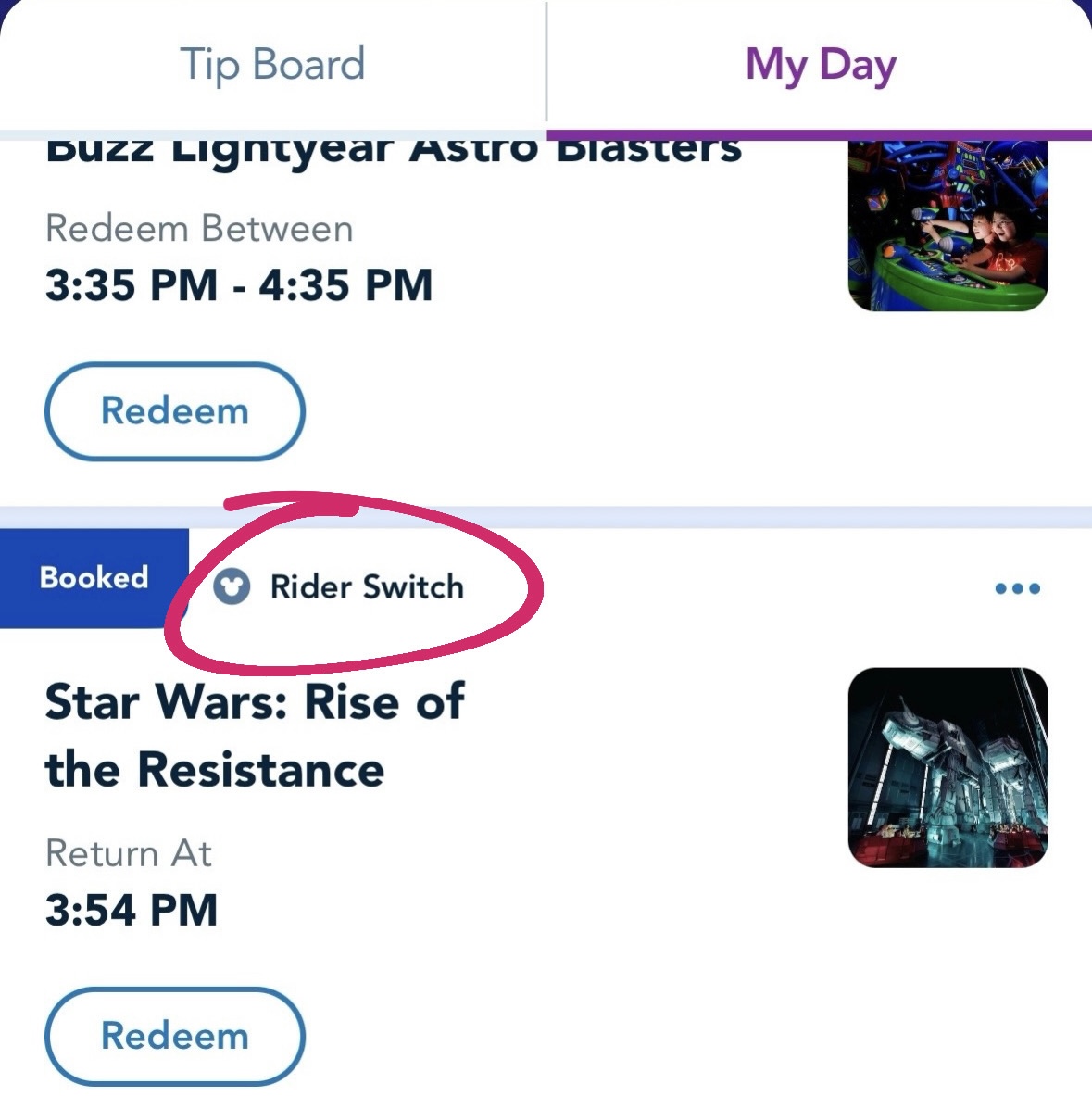
That was a lot of information and I hope that I made it clear enough for you to understand. If you choose to use Lightning Lane Multi Pass it will make even more sense after booking attractions in the app. It really is easy to figure out once you use it a few times. And if you choose not to use it at least you have some others strategies to help you make the most out of your trip too. If you have any questions please comment below.
First trip to Disneyland, read all my tips here.
When is the best time to visit Disneyland? Check out the crowd calendar.
Looking for the best hotel near Disneyland you should read my 20+ recommended hotels review post that includes discounted room rates here.


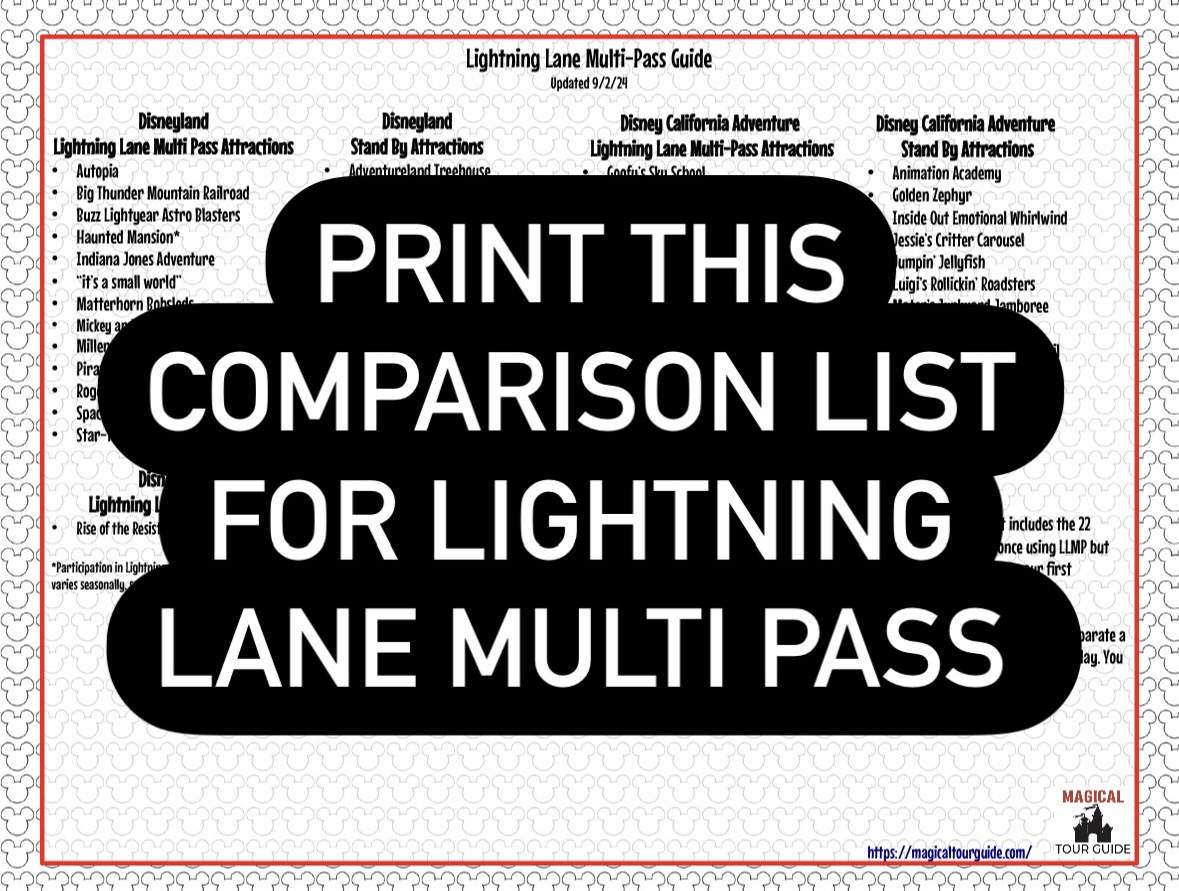
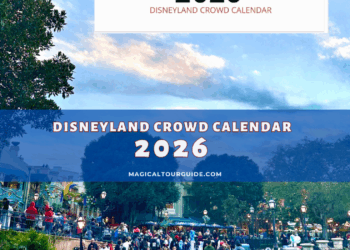
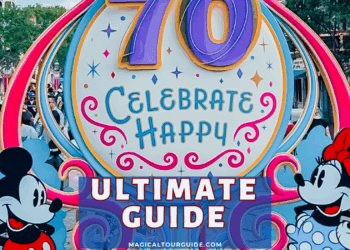
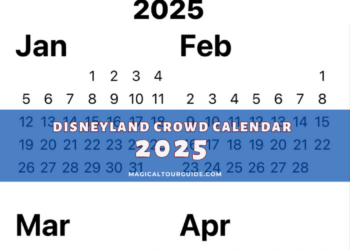


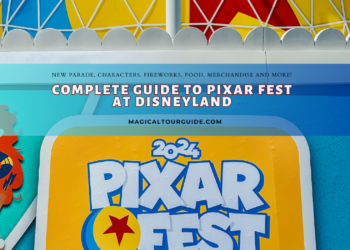





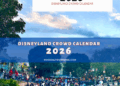
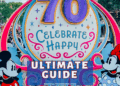


Will you be updating the Attractions lists to make the changes to Critter Country? The most recent I found was from Oct ’23. I really enjoy your pages to take with us on our trips to figure out which rides we want to focus on. I already printed out your most recent food guides for DL and DCA. Thanks!
Yes I will update the old list. I am waiting to see how we will get on the ride so I can add it to the printable. We should know very soon. I’m sure it will be a virtual queue but I want to make sure. I love that you use my printables for your park visits. Come back soon! Thanks for asking!
Hello I just wanted to let you know that the Lightning Lane cheat sheet has been updated to show Tiana’s Bayou Adventure as a LLMP option. You can also join the virtual queue for this ride at this time.